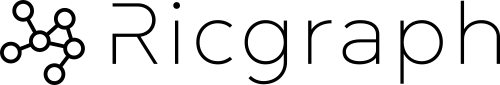Keywords
Research in context graph, Ricgraph, Ricgraph Explorer, Ricgraph REST API, Data enrichment, Data harvesting, Data linking, Enrichment, Graph, Graph database, Harvest, Harvest data, Harvester, Knowledge graph, Linked data, Metadata, Utrecht University, Visualization
Index Ricgraph documentation
This index has been generated automatically.
A
- A usage flow through Ricgraph Explorer
- A usage flow through Ricgraph Explorer
- Access a SURF Research Cloud workspace
- Actions while clicking on a node in Bloom
- Advanced use of the Ricgraph Podman container
- Arjan Sieverink presents Ricgraph at Pure International Conference 2023
- AWStats with Apache
- AWStats with Nginx
B
C
- Construct a Ricgraph from a csv file (construct_ricgraph_from_csv)
- Contact
- Contact
- Contact
- Conventions for names of (sub-)organizations in Ricgraph
- Count the number of organizations that contributed to a category (count_organizations_contributed_to_category)
- Create a Neo4j Community Edition database dump of Ricgraph
- Create a Neo4j Desktop database dump of Ricgraph
- Create a Python virtual environment and install Ricgraph in it
- Create a ricgraph user and group
- Create a SURF Research Cloud workspace
- Create a table of contents of the Ricgraph documentation (create_toc_documentation)
- Create an index of the Ricgraph documentation (create_index_documentation)
- Create the Ricgraph REST API documentation (convert_openapi_to_mddoc)
D
- Delete personal data from Ricgraph (delete_personal_data)
- Documentation Ricgraph - Research in context graph
- Download Ricgraph
- Dumping, restoring, and emptying the Ricgraph database
E
- Empty a Neo4j Community Edition database
- Endpoints
- Error while emptying Ricgraph with Neo4j
- Example research questions
- Example research questions
- Examples
- Execute queries in Bloom
- Export nodes and edges to a csv file, raw version (ricgraph_export_raw_to_csv)
- Export nodes to a file (export_person_identifiers and export_person_node_properties)
- Extendability
- Extending Ricgraph with new properties in the nodes
F
- Fast and recommended way to install Ricgraph as a server
- Fast and recommended way to install Ricgraph for a single user
- Find (sub-)organization collaborations (organization_collaborations_batch)
- Function call for unifying personal identifiers
- Function calls for inserting nodes
- Function calls to create, read (find), update and delete (CRUD) nodes
- Function calls to get neighbors of nodes
- Further information about Ricgraph
G
- General overview
- General program structure of a Python script using Ricgraph
- Generate the Ricgraph REST API documentation page
- GET /advanced_search
- GET /broad_search
- GET /competence/all_information
- GET /competence/search
- GET /get_all_neighbor_nodes
- GET /get_all_personroot_nodes
- GET /get_ricgraph_list
- GET /organization/all_information
- GET /organization/enrich
- GET /organization/information_persons_results
- GET /organization/search
- GET /person/all_information
- GET /person/collaborating_organizations
- GET /person/enrich
- GET /person/search
- GET /person/share_research_results
H
- Harvest of data sets from Yoda-DataCite (harvest_yoda_datacite_to_ricgraph)
- Harvest of OpenAlex (harvest_openalex_to_ricgraph)
- Harvest of Pure (harvest_pure_to_ricgraph)
- Harvest of software from the Research Software Directory (harvest_rsd_to_ricgraph)
- Harvest of Utrecht University staff pages (harvest_uustaffpages_to_ricgraph)
- Harvesting source systems
- Home page
- How to install Ricgraph and Ricgraph Explorer on SURF Research Cloud
- How to make your own harvesting scripts
- How to make your own harvesting scripts
- How to reset the Neo4j Community Edition password
- How to solve an AttributeError: Neo4jDriver object has no attribute executequery
- How to start Ricgraph Explorer
- How to use
I
- Implementation details
- Import nodes and edges from a csv file, raw version (ricgraph_import_raw_from_csv)
- In case you have installed Ricgraph as a server
- In case you have installed Ricgraph for a single user
- Index Ricgraph documentation
- Install and configure Ricgraph
- Install and run the Ricgraph Podman container
- Install and start Memgraph
- Install and start Neo4j Community Edition
- Install AWStats web server log analysis
- Install Bloom configuration for Neo4j Desktop
- Install Munin monitoring
- Install Neo4j Desktop
- Install Podman
- Install Ricgraph in a SURF Research Cloud workspace
- Install your graph database backend
- Install your graph database backend
- Installation Apache
- Installation guide
- Installation Nginx
- Installation of the Ricgraph REST API
- Installation using Windows Subsystem for Linux
- Introduction Apache webserver
- Introduction Nginx webserver
- Introduction to harvest scripts
L
M
- Main contributions of Ricgraph
- Main contributions of Ricgraph
- More information
- Motivation
- Motivation
- Munin with Apache
- Munin with Nginx
N
- Neo4j Community Edition
- Neo4j Desktop
- Neo4j Desktop with Bloom (optional)
- Next steps
- Notes on the Ricgraph Podman container
O
P
- Pause and resume a SURF Research Cloud workspace
- Person identifiers
- Person options page
- Person-root node in Ricgraph
- Post-install steps Apache
- Post-install steps AWStats with Nginx
- Post-install steps Neo4j Community Edition
- Post-install steps Neo4j Desktop
- Post-install steps Nginx
- Preliminaries
- Properties of nodes in Ricgraph
- Pure harvesting of projects
- Pure READ and Pure CRUD API
R
- Rename (sub-)organizations in Ricgraph (rename_organizations)
- Requirements for Ricgraph
- Restore a Neo4j Community Edition database dump of Ricgraph in Neo4j Community Edition
- Restore a Neo4j Desktop database dump of Ricgraph in Neo4j Community Edition
- Restore a Neo4j Desktop database dump of Ricgraph in Neo4j Desktop
- Results page
- Ricgraph - Research in context graph
- Ricgraph - Research in context graph REST API
- Ricgraph as a server on Linux
- Ricgraph comparison
- Ricgraph Explorer
- Ricgraph harvest scripts
- Ricgraph in a container
- Ricgraph in bullet points
- Ricgraph initialization file
- Ricgraph introduction
- Ricgraph known bugs
- Ricgraph Makefile
- Ricgraph mentions
- Ricgraph miscellaneous scripts
- Ricgraph news
- Ricgraph news
- Ricgraph newsletters
- Ricgraph on Windows
- Ricgraph outreach
- Ricgraph presentations
- Ricgraph projects with students
- Ricgraph publications
- Ricgraph REST API
- Ricgraph REST API endpoint documentation
- Ricgraph script writing
- Ricgraph use
- Ricgraph with Memgraph graph database backend
- Ricgraph with Neo4j graph database backend
- RICGRAPH_NODEADD_MODE
- Run Ricgraph scripts from the command line or as a cronjob
S
- Script to enrich persons (enrich_orcids_scopusids)
- Script to find person identifiers pointing to different persons (find_double_pids)
- Scripts that harvest a single source
- Scripts that harvest multiple sources
- Search page
- Settings for the graph database backend
- Showing a privacy statement or privacy measures document
- Solution for Neo4j Community Edition
- Solution for Neo4j Desktop
- Start Neo4j Desktop
- Steps to take if you would like to install Ricgraph and harvest data
- Steps to take if you would like to use Ricgraph
- Steps to take to install Ricgraph as a server by hand
- Steps to take to install Ricgraph for a single user by hand
- Structure of a Python script that is harvesting data
T
- Table of contents Ricgraph documentation
- Technicalities
- Tutorial Ricgraph - Research in context graph
U
- Update Ricgraph as a server
- Update Ricgraph as a single user
- Use a Python virtual environment and install Python requirements
- Use a service unit file to run Ricgraph Explorer and the Ricgraph REST API
- Use Apache, WSGI, and ASGI to make Ricgraph Explorer and the Ricgraph REST API accessible from outside your virtual machine
- Use case for a journalist
- Use case for a journalist
- Use case for a librarian
- Use case for a librarian
- Use case for a researcher
- Use case for a researcher
- Use Nginx, WSGI, and ASGI to make Ricgraph Explorer and the Ricgraph REST API accessible from outside your virtual machine
- Use of the Ricgraph REST API
- Using a Python Integrated development environment (IDE)
- Using Python’s venv module
- Using the Makefile
V
W
- What is Ricgraph?
- What is Ricgraph?
- What to find on the Documentation website for Ricgraph?
- What to find on this page?
- Why Ricgraph?
- Working with Ricgraph Explorer
Y