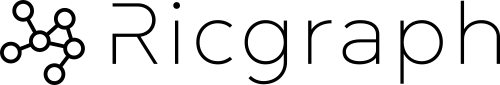Research in context graph, Ricgraph, Ricgraph Explorer, Ricgraph REST API, Data enrichment, Data harvesting, Data linking, Enrichment, Graph, Graph database, Harvest, Harvest data, Harvester, Knowledge graph, Linked data, Metadata, Utrecht University, Visualization
Ricgraph with Memgraph graph database backend
Ricgraph can use two graph database backends: Neo4j and Memgraph. This page describes how to install Ricgraph with Memgraph graph database backend.
1 Install and start Memgraph
As an alternative to Neo4j, you can also use Memgraph. Memgraph is an in memory graph database and therefore faster than Neo4j. However, it has not been tested extensively with Ricgraph.
Login as user root.
Make sure you have Docker. If not, install it:
- Debian/Ubuntu: follow Install Docker using the apt repository.
Install Memgraph Platform. To do this, follow the instructions on the Memgraph download page in the block ‘Memgraph Platform’. Memgraph will be started automatically. Stop it by typing Control-C.
To start Memgraph, go to the directory memgraph-platform:
cd memgraph-platformand type:
docker compose upIf you want to stop Memgraph, type Control-C.
In the log printed on the terminal, you might get a message like:
Max virtual memory areas vm.max_map_count 65530 is too low, increase to at least 262144. To resolve this, create a file in /etc/sysctl.d with the name 90-local.conf and the following content:vm.max_map_count=262144After you have done that, type:
sysctl --systemand the message should be gone. Start Memgraph as above.
To use Memgraph Platform, go to http://localhost:3000.
How to start Memgraph automatically at system startup, is a ‘to be done’.